Contents
Introduction
It is possible to master how to tune a car with a laptop or Personal computer. It will reveal its full performance and modern vehicle tuning. You can do all this with a laptop or a computer, some tools, and especially some tuning software.
Due to advanced technology, tuning is now popular beyond professional garages. People can now modify their cars’ performance.
There is no doubt that one of the best and fastest means of achieving this goal is by using a laptop. In this article, I will write about how to tune a car with a computer or laptop for free.
Overview Of Car Tuning With A Laptop
So when I first ventured into car mechanics, I soon discovered that tuning a car is like taking the car for a check-up. Tuning, if done right, boosts the car’s power, fuel economy and its overall service life.
Anyone who wishes to keep the value of their car as high as possible needs to tune the car. Beyond that, it adjusts the engine parameters to offer a better performance. Moreover, tuning your vehicle can lead to various benefits, such as:
- Improved Performance:
More horsepower and torque can significantly improve the way you drive your car.
- Better Fuel Efficiency:
A tuned car in most cases is less wasteful and in the long run you will end up spending less on fuel.
- Custom Specifications:
Adapting the car according to the driver’s desires makes its usage much more engaging.
- Increased Lifespan:
Tuning favours engine longevity and can increase the life expectancy of the car.
Benefits Of Using A Laptop For Tuning

Going through car tuning I learned the importance of a laptop in this particular process. It helps you make changes for that moment. It also enables easy management of more specific information about the car engine. Here are some key benefits of how to tune a car using a laptop:
- Accessibility to ECU Software:
Get different ECU tuning software. It can change some engine settings.
- User-Friendly Interface:
Almost all the software programs have user-friendly interfaces, better displayed as control panels.
- Flexible Tuning Options:
In many cases, whether you’re changing fuel maps or ignition timing for best results it is easier to do it with a laptop.
- Data Logging Capabilities:
This way, it is easy to track an engine’s run time. As a result, you can see any problems or frequency tuning trends.
Car Tuning Laptop Requirements.
Choosing the Right Laptop: How to tune your car with a laptop

On the way to the practical aspect of tuning, choosing the right laptop plays a crucial role. Your laptop is the window to various car tuning software. The best laptop is like choosing the best tool for the job.
Speaking of my tuning process, the option of the laptop became one of the key decisions you need to make. Here are some criteria I found invaluable when choosing a powerful laptop for car tuning:
Processing Power:
Do not accept any less than an Intel i5 processor or its AMD equivalent. For tuning software, paired computational power is often vital. So, I don’t recommend products that slow multitasking.
RAM:
Configurations recommend 8 GB of RAM or SSD for one option and 16 GB for the other. If it’s manageable, 16 GB will let you run many tuning applications, including loggers.
Operating System:
Windows platform is often chosen because most tuning software is developed for it. Mac users do have choices, though these choices are rather restricted generally. My first tuning tuning course experience ruined us. The software I needed didn’t support Mac.
USB Ports:
The laptop has to be connected to the vehicle’s diagnostics through a USB or serial port. When you have two or more ports to use, they can do away with the cumbersome benefits of having to plug and re-plug.
Battery Life:
If your intention is to tune on the road or during car shows a good battery life for a laptop can be an asset. I was also on a learn-as-you-go campaign; there was a time my laptop conked off at a meet when I was about to tweak a point.
If you are tight on the pocket, these are the suggestions for the ‘‘best budget laptop for tuning cars:
Additional Car Tuning Kit Or Tools Required.
How to tune a car without a laptop, Several other tools will be useful when you tune your car. These should be seen as additions to your car tuning Kit.
OBD-II Adapter:
This is a significant one that enables one to link the laptop to your car’s Electronic Control Unit, ECU. Bluetooth has many choices available, as does USB wired adapter. I first used a simple USB one but then moved to a Bluetooth one since it was easier to use.
Data Logging Equipment:
Most tuning software packages come with a data logger. However, many standalone data loggers can record detailed data for later analysis.
I knew that a separate tool could log many parameters. It could also provide several different ones at once. It would not overburden my laptop.
High-Speed USB Cables:
Thus, for stable connections, especially when tuning, high-speed USB cables are very useful. Trust me; you don’t want connectivity issues when making adjustments.
Calibration Tools:
Devices, like Wideband O2 sensors, can help you get close to perfect air-fuel ratios. It was a big step for me. It helped to change the speed and focus of combustion using precise data, not rough estimates.
Backup Drive:
Last, but not least always have an external drive for the laptop to save work, logs, and tuning maps. I would like to underline the importance of backing up this data up – losing tuning files is really an ordeal.
Equipped with the right laptop and some additional tools, you’re ready to start your tuning path. We know the needed equipment. It helped to change the speed and focus of combustion using precise data, not rough estimates.
Installation of Software and Installation of Hardware: Laptop Car Tuning Software.
Now that you know why tuning is important, and why a laptop is best, you must configure your software. It’s the first step. Selecting the right tuning software can be important, especially in the dummy cases. Myself, on the entrance, I saw several possibilities for different levels of capital. Some popular choices include:
- TunerPro:
An all-in-one app that is free of cost and best suited for the newcomers.
- HP Tuners:
A business-quality app most of the time may also be costly.
- ECM Titanium:
Concerning experienced users, offering a suitable tool for full tuning of ECU maps.
To install your chosen software, follow this straightforward guide:
- It can be obtained from the manufacturer’s direct website or from any accredited dealer.
- Read the installation guide. In process confirm the license agreement.
- Try rebooting your laptop this will help to make the software to start working properly.
After installation, you’ll enjoy a clear work environment. You can start tuning immediately.
Accessing the Car’s ECU Tuning Software through a Laptop: How To Tune A Car ECU With Laptop.
When the software is running, the next step is to connect your laptop to the car’s ECU – Engine Control Unit. This can seem like quite a lot, especially in the first instances but it becomes natural with time. Here’s how to do it:
- Gather Your Tuning Tools:
You may need an OBD-II cable to tune your car. It links your PC or laptop to your car’s OBD II port. Check for drivers on your laptop as a way to guarantee that the cable will run as expected.
- Locate the OBD-II Port:
Usually, they are under the dashboard, in line with the front seats of a vehicle. In older models, such a situation is likely to be masked deeper.
- Connect the Cable:
Insert one end into this OBD-II port and another end into your laptop.
- Launch the Tuning Software:
GT Start the software and let it detect the link.
However, once connected you have an option to tune your car as per your desire.
The opportunities for modification are numerous. The interface’s car data visualization is fun. It remains the first step towards opening up the new collaboration.
Understanding ECU Parameters: Can I tune my car with my laptop

Basics of Engine Control Unit: How To Tune A Car With A Laptop
As you tune cars with your laptop, you should know what an Engine Control Unit (ECU) is. In a way, it functions like an automaker’s control center. It receives and analyzes signals from many sensors.
Then, it makes decisions on how it should power the engine. This is why a deeper comprehension of its capacity can linearly raise the level of your tuning.
The ECU controls the fueling rate and the period of ignition. It makes your car have the best performance in various conditions. To give you an idea, here’s a brief overview of how an ECU functions:
- Data Input:
There are many inputs to the ECU such as air temperature, throttle position, speed and much more.
- Processing:
It takes the measurement and alters the parameters of the engine according to the data.
- Output Control:
ECU regulates things such as fuel injectors and an ignition coil. It makes the vehicle perform as desired. Jectors and an ignition coil. It makes the vehicle perform as desired.
The Dynamic Parameters to Monitor and Reconfigure.
When there is How to tune a car with a laptop for free, there are adjustments you will need to monitor most closely. These will need to be fine-tuned for you to get the most out of any vehicle. Below are a few basic but significant ones you need to probe into:
- Air-Fuel Ratio (AFR):
The ratio between air and fuel that get into the engine. There is a specific AFR at which every engine wants to operate so that combustion is the most efficient.
- Ignition Timing:
Changing the when of the spark can make for better power and efficiency.
- Throttle Position:
It affects the air going into the engine. It’s crucial for performance.
- Engine Temperature:
Staying on this makes sure that your engine performance is optimum, and it does not overheat.
With data on these parameters, you can adjust your car to your preferences and gear. That way, the more you try, the more you will understand how the changes impact your car. All those experiences are stepping stones into the future of a skilled car tuner.
Reading and Analyzing Data.
Collecting Data with Laptop: How To Tune Your Car With A Laptop.
Once you know the ECU parameters, the next step is to find the data for your tuning process. This is where the program gets most interesting to the greatest extent. With what your laptop and tuning software can provide you, you can easily amass a lot of data about your car. To begin the process of gathering information, the following prerequisites are necessary:
- Connect Your Laptop:
By now, you should have your laptop connected to ECU and with your tuning software ready to capture data.
- Select Parameters to Monitor:
Select which of the key parameters you will tune – if you choose to, for instance, tune AFR, then you run your AFR map.
- Begin Data Logging:
Start the data logging functions of your software. I suggest you test drive your car. As another step, measure at different RPMs and different roads.
In my early efforts, I found that using a preferred driving route led to uniform data for analysis.
Interpreting Data for tuning needs
Data collection is common. Then, you must interpret it. Here we apply the same operations on documents. This is where the action begins: the car drives on the rubber. If you interpret data with precision, you can make factual changes. This will improve a car’s performance. That is why below are the tips that you may find helpful in interpreting your data:
- Look for Trends:
Look for trends in your data; does your value for AFR have a consistent left or rightward shift, for instance? This may point out areas that need some modification.
- Utilize Graphs and Charts:
Ideally, you would have some pre-tuning data to compare it to your new data so you can see the change. Graphics also assist in use to identify characters and correlations between different parameters.
- Compare Against Baselines:
Try to have data before your tuning session. It will help you compare it with your current data and see if tuning has helped.
Next, we will discuss. For your tuning requirements, information analysis can help to give you a sense. From my experience, it is a critical stage.
You know, in minute detail, where you can improve performance. It’s about turning data into fixes for a better engine. So remain interested and do not stop adjusting until you get it right.
Making Tuning Adjustments
Adjusting Fuel Maps: How To Tune A Car With A Laptop.

After learning the basics of data analysis, it’s time to tune the system. This is a fun, interesting stage. One of the most critical aspects of ECU tuning is “adjusting fuel maps.” Fuel maps set the fuel your engine gets. They for example rely on parameters such as throttle angle and RPM. To begin with tuning your fuel maps follow the following steps:
- Identify Problem Areas:
Take the data you’ve collected and use it to identify regions where the AFR is either too high or too low.
- Access the Fuel Maps in Your Tuning Software:
Nearly all ECU tuning software is going to include a separate section for fuel maps. Here you will see and can modify the fuel delivery configuration settings.
- Make Incremental Adjustments:
It’s crucial to make small changes. For example, if the condition is indicated at high rpm, you turn ‘some’ cells of the fuel map. This yields a few percent higher fuel delivery.
- Save and Log Changes:
Once changes are made ensure they are saved. Then, run another Data Log to analyze the results.
The first time I dialed in the fuel maps I recall I was so shocked how it changed the response of my car.
Modifying Ignition Timing: How To Tune A Car With A Computer.
After fuel changes, the process that follows is “ignition timing.” That is why the fires in the spark plug will be different with respect to ignition timing. They depend on the engine’s cyclic action. This is how to make the correct adjustments to ignition timing:
- Understand the Basics:
Timing is mostly given as a crank angle before the piston reaches TDC (Top Dead Centre). An early ignition increases power, but an excessive increase may result in knock.
- Access the Ignition Timing Map:
Just like fuel maps, tuning software provides a timing map interface for adjustments.
- Identify Timing Targets:
Use your data to find where timing could improve with changes. We recommend these changes: a rise in lower RPMs will improve throttle response.
- Conduct Test Runs:
After fixing your car timings go for another test drive to evaluate the performance of your car. Pay attention to any symptoms of knocking or unusual operation.
Fuel maps and ignition timing seem to benefit from the same fine-tuning methods. I have tested this, on purpose, with my own car. Maintain these changes then and you will be well on your way to optimization of your vehicle. Every transition is an excitement and an enhancement — accept the process.
Frequently Asked Questions About How To Tuning A Car With A Laptop
1. How to tune with a laptop?
Using a laptop to diagnose a car means tuning the engine. This aims to improve performance, fuel use, or power.
- First, connect a laptop to the car. It can be done either using an OBD-II cable or the wireless adapter connected to the car’s Engine Control Unit (ECU).
- Start any tuning software you have. TunerPro and HP Tuners and ECUFlash or whatever works with your car right.
- ECU data can then be read and changed. This is to advance the fuel timing, ignition timing, airflow, and in addition to the turbo boost.
However, after some changes, replace them back to the ECU map. It is best to follow the changes for your car model. They will prevent harm to your engine.
2. Can you tune a car using a laptop or computer?
Yes, a laptop tunes a car fitted with the necessary hardware, using all the software installed in it. Modern cars send their engine data to the ECU. A laptop and special tuning software can rewrite it.
This method allows for high-accuracy tuning of the system. It uses simple tools, not many expensive tuning devices. However, understand that someone should perform ECU tuning with technical skill and care.
3. What do you need to tune a car with a laptop or pc?
To tune your car with a pc or laptop, you’ll need the following:
- A standard laptop that can handle the tasks, run programs, and store software and data.
- OBD-II cable or wireless adapter with which it is connected to the laptop to your car’s ECU.
- It includes software tools such as Tuner Pro; HP tuners; and ECU flash.
- Understanding of how engines work as you will be changing values such as fuel and timing of ignition.
- Optional but recommended: A wideband O2 sensor to keep track of air-fuel ratios and to play it safe when tune.
Also Read:
Best Laptop For Zoom Teaching
Best Laptop for Taking Handwritten Notes

Jessica Chastain, holding a Master of Science in Computer Engineering from the Western Michigan University, is the go-to expert at LaptopsGeeks for all things tech. With a robust history of reviewing laptops, computers, tablets, and more, Jessica Chastain has developed an astute sense for identifying the essential ingredients that define the perfect laptop. He brings a personal touch to his work, having personally reviewed and extensively used the laptops featured on laptopsgeeks.com.



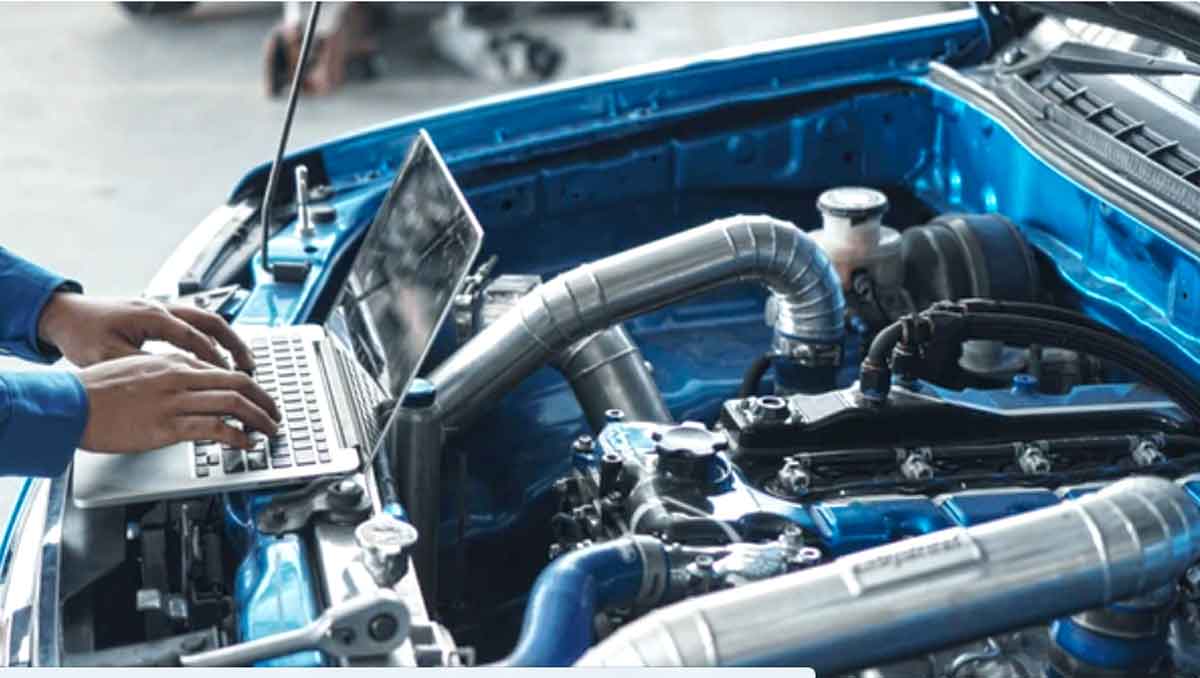
3 thoughts on “How To Tune A Car With A Laptop | Inexpensive way”
Comments are closed.